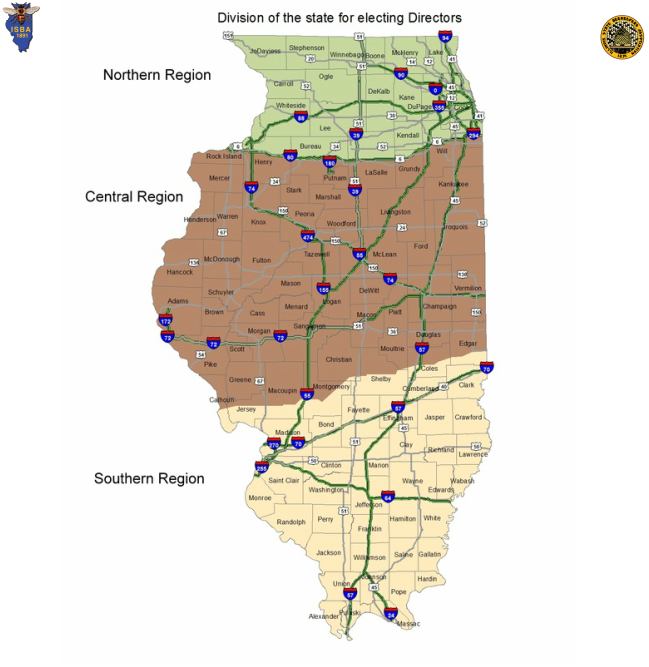Click on the honey bee on the below map to show the association name and other information. You can
ZOOM IN or ZOOM OUT by clicking on the + or - symbol on the Google map or by using the roller wheel on your mouse if it has a roller wheel in between the left and right mouse click buttons.
ZOOM IN or ZOOM OUT by clicking on the + or - symbol on the Google map or by using the roller wheel on your mouse if it has a roller wheel in between the left and right mouse click buttons.
If the map still does not appear, click on this direct link to the map, it should open in a new window